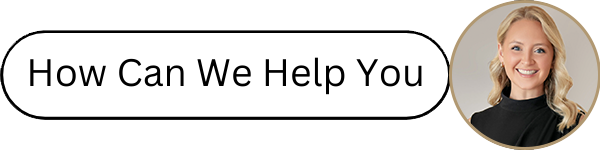As working from home becomes more commonplace, understanding how to maintain proper ergonomics when sitting for eight hours day is also becoming increasingly important. Not only will improper posture lead to pain in areas such as your neck and back, it can also cause long term issues such as degenerative disc disease in the long run. It’s imperative to know how your primary workspace should be set up, what posture you should maintain, and how to properly stretch in order to keep your muscles from building up too much tension.
How to Set Up Your Workspace
Properly setting up your workspace when working from home is very important for the protection of your neck and back. You don’t have to be tied to one place, but your primary working area must be set up correctly in order to lessen your likelihood of injury due to awkward posture. You should stick to desks or tables, and avoid working while sitting on a bed or couch for long periods of time.2
You should avoid working exclusively from a laptop if possible, but if that’s what you have, it’s best to place it on a stand or a stack of books in order to keep it at the proper level.2 Your monitor should be positioned just below your eye line. It should also be placed 20-40 inches, or about arm’s length, from your eyes. The distance between your monitor and eyes will depend on the size of the screen. 20 inches is appropriate for a small screen or laptop, with the distance increasing as the size gets larger. If you’re working with dual monitors, they should be close together and at the same height and distance in order to avoid forcing your eyes to constantly refocus, or having to turn your head too much to look between them.3
Using a separate keyboard and mouse will help you maintain proper posture, but this needs to be positioned properly at the level of your elbow. In order to make sure it’s positioned properly, the ASDF row your keyboard should be aligned with your elbow height, whether you are at a sitting or standing workstation. 3
To protect your back, your chair will need to have lower back support and a seat cushion. If your chair does not have this built into it, you can place some sort of cushioning on the seat and use a rolled-up soft towel or blanket to place behind your lower back.2
When using your phone, you should stick to the speakerphone option or wear a headset, and avoid holding your phone between your neck and shoulder. If you find yourself texting a lot, dictating your messages is best in order to protect your wrists.2
It may also be helpful to maintain both a primary work zone and a secondary work zone. The items you use most often should remain in your primary work zone so that you can access them without twisting or reaching. The primary work zone should be the area close to the front of your body, while the secondary work zone should be within the reach of your outstretched arms.3
Posture
Now you know how your workspace should be set up, but what is the proper posture that you should maintain when you’re working, and do you need to maintain the posture for all eight hours of your workday?
Your position should be “neutral,” meaning that your neck should be straight, your shoulders straight down with your arms loosely at your sides, your elbows at a right angle, your wrists straight, your lower back supported on your chair’s back, your waist and knees should be at 90° degree angles, and your feet should rest flat on the floor or a footrest if they don’t reach. The purpose of having a footrest is to maintain your knees and waist at a right angle while keeping your feet supported. If you begin to feel fatigued, change your position, but remember to keep your posture neutral.3 You can do this by alternating between sitting and standing.
When choosing a chair for your workspace, you should focus on the adjustability of the chair. A chair without adjustability can lead to poor posture, and this increases your potential for discomfort or musculoskeletal disorders. It also makes static muscle loading more likely to occur. Static muscle loading is when one position is held for an extended length of time without adequate support.3
Stretches for Movement Breaks
While working, it’s important that you stop to take movement breaks often. There are many apps and extensions you can use in order to avoid forgetting to take these breaks. Stand Up! The Work Break Timer is an app from Apple that can be downloaded through the app store, and Break Timer and Micro Breaks are both extensions that can be added to Google Chrome.2
Your movement breaks should be about 5-10 minutes long, and should be taken throughout the day whenever you feel tension. When stretching, you should do so slowly and without bouncing. To begin your stretching, you should only stretch to a point where you feel a slight, easy stretch, and you should hold it only for 5 to 20 seconds. This is known as the easy stretch, and will prepare your tissue for the developmental stretch. While holding the easy stretch, you should feel the tension diminish. If it doesn’t, slowly move into a more comfortable stretch.1
After holding the easy stretch, ease into the stretch until you once again feel mild tension. This stretch with tension is the developmental stretch and should be held for 10-15 seconds. Tension should either decrease or remain the same. If the stretch becomes painful, this means that you’re overstretching.1 These steps should be followed for each of the following stretches.
- Stretch 1
- Separate and straighten your fingers until tension is felt. Hold this for 10 seconds, then relax and bend your fingers at the knuckles, holding this position for 10 seconds as well.1
- Stretch 2 – Shoulder Shrug
- Raise the top of your shoulders to your ears until you feel slight tension in your neck and shoulders. Hold this position for 3-5 seconds, then relax your shoulders into their normal position. Do this 2-3 times whenever you feel tightness in your neck and shoulders.1
- Stretch 3
- Interlace your fingers and place them behind your head, keeping your elbows straight out at the sides with your upper body properly aligned. Pull your shoulder blades toward each other to create tension throughout your upper back and shoulder blades. Hold this position for 8-10 seconds and relax. Do this when your shoulders and upper back are tense.1
- Stretch 4
- Begin with your head in a comfortable, aligned positon. Slowly tilt your head to the left to stretch the muscles on that side of your neck. Hold it for 10-20 seconds, then tilt your head to the right and stretch for 10-20 seconds again. Do this stretch 2-3 times on each side.1
- Stretch 5
- While sitting in a stable, aligned position, turn your chin toward your left side to create a stretch on the right side of your neck, holding it for 10-20 seconds. Stretch each side twice.1
- Stretch 6
- Gently tilt your head forward to stretch the back of your neck and hold it for 5-10 seconds. Repeat this 3-5 times, avoiding overstretching.1
- Stretch 7
- Hold your left arm right above your elbow with your right hand. Then gently pull your elbow toward the opposite shoulder as you look over your left shoulder. Hold this stretch for 15-20 seconds on both sides.1
- Stretch 8
- Interlock your fingers, then put your arms straight out in front of you. Your palms should be facing away from you. This stretch will be felt in your arms and throughout the upper part of your shoulder blades. Hold this for 10-15 seconds, and do it at least two times.1
- Stretch 9
- Interlock your fingers, turning your palms up above head as you straighten out your arms. Elongate your arms, feeling a stretch through your arms and the upper sides of your ribcage. Hold this for 10-20 seconds and repeat 3 times.1
- Stretch 10
- Hold your left elbow with your right hand, then gently pull your elbow behind your head until a mild tension is felt in your shoulder or triceps. Hold this for 30 seconds on both sides.1
While these tips will help stop the onset of spinal disc damage or back pain, once spinal discs have been damaged, this can’t be reversed. If you have been living with debilitating back pain that is affecting your lifestyle, it may be time for a consultation with Dr. Kevin Pauza to find out if the Discseel® Procedure is right for you.
- Computer and Desk Stretches. (n.d.). Retrieved April 28, 2020, from https://ehs.ucsc.edu/programs/ergo/stretch.html
- Ergonomic Tips for Working at Home. (n.d.). Retrieved April 28, 2020, from https://uhs.berkeley.edu/sites/default/files/ergonomics_tips_for_working_at_home.pdf
- Subramanian, A., Miller, B. F., & Fernandez, J. (2020, April 1). Ergonomics Recommendations for Remote Work. Retrieved April 28, 2020, from https://www.ehstoday.com/health/article/21127667/ergonomics-recommendations-for-remote-work